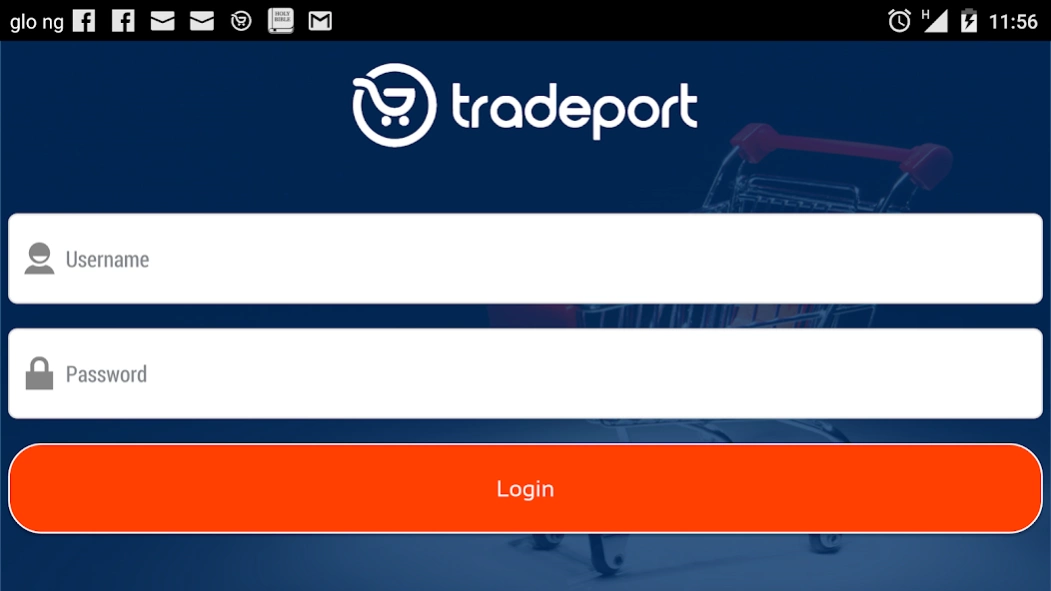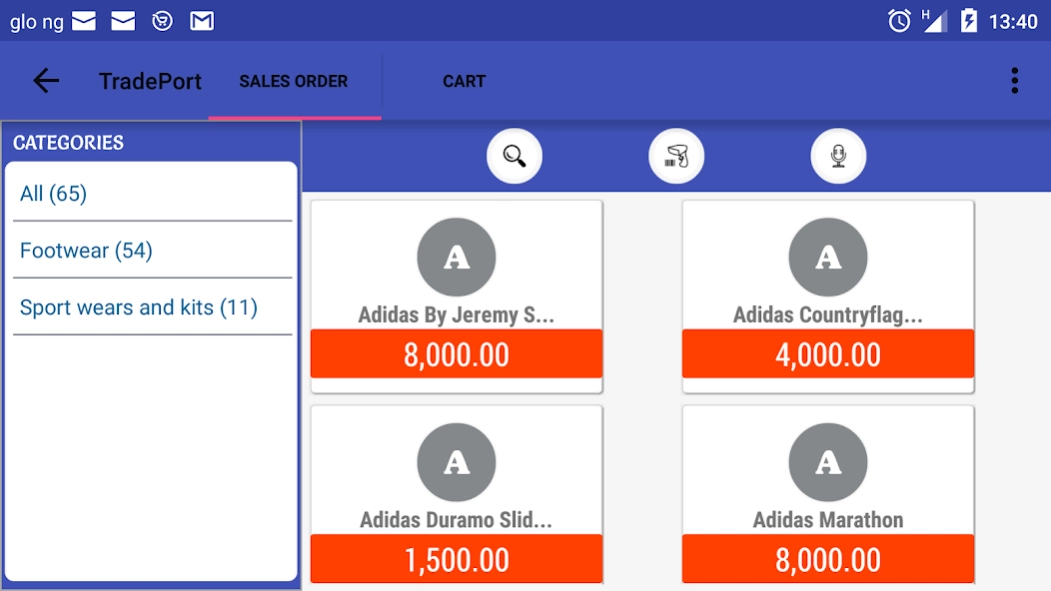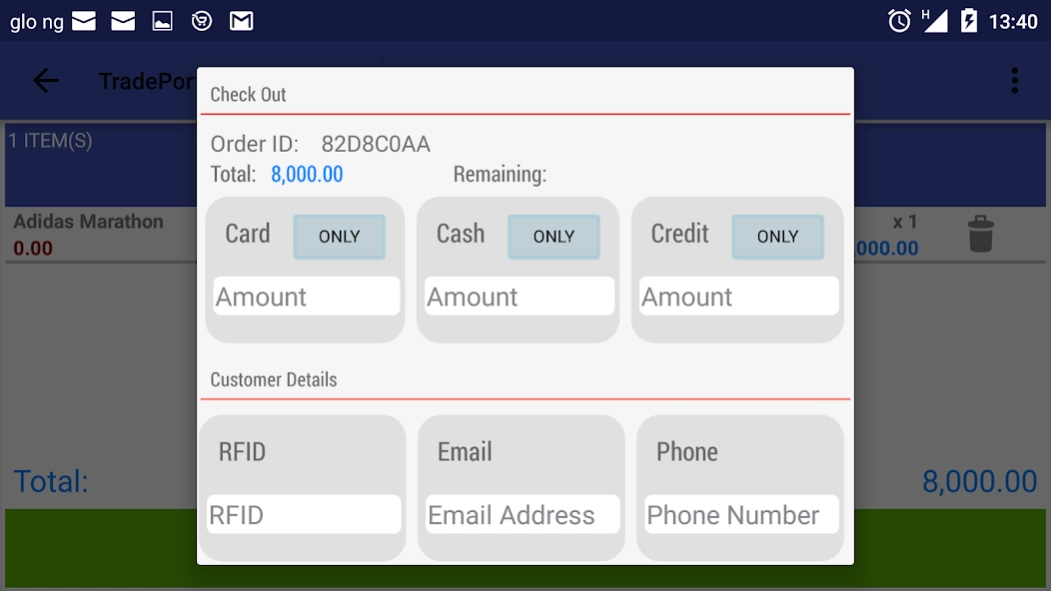TradePort 3.0.2.3
Free Version
Publisher Description
TradePort - In-store app for making sales, taking payments, printing receipts etc.
TradePort In-Store Application has the following functions:
- Secure user login/ verification process that verifies that the logging in sales attendant is assigned to the sales point associated with the tablet device.
- Touch screen interface for item selection and sales order processing.
- Integrates seamlessly with numerous thermal printers to enable receipt printing once a sale is completed.
- Supports multiple payment terminal devices to avail merchants of a wide variety of terminal options.
- Fully integrated card payment processing with acceptance for the major card schemes (Visa, MasterCard, Verve, Genesis, China Union Pay, etc).
- Offline transaction processing that enables the consummation of sales transactions in the absence of internet connectivity, and synchronizes stored offline transactions whenever connectivity is restored.
- Supports integration to electronic cash registers.
- Enables the optional delivery of sales receipts.
UPDATES
- New UI design;
- Bug fixes;
- Seamless customer creation; and
- Customer profile retrieval using phone number, email or loyalty card;
About TradePort
TradePort is a free app for Android published in the Personal Interest list of apps, part of Home & Hobby.
The company that develops TradePort is Appzone Limited Developer. The latest version released by its developer is 3.0.2.3.
To install TradePort on your Android device, just click the green Continue To App button above to start the installation process. The app is listed on our website since 2018-02-01 and was downloaded 4 times. We have already checked if the download link is safe, however for your own protection we recommend that you scan the downloaded app with your antivirus. Your antivirus may detect the TradePort as malware as malware if the download link to com.appzonegroup.dejavu.app is broken.
How to install TradePort on your Android device:
- Click on the Continue To App button on our website. This will redirect you to Google Play.
- Once the TradePort is shown in the Google Play listing of your Android device, you can start its download and installation. Tap on the Install button located below the search bar and to the right of the app icon.
- A pop-up window with the permissions required by TradePort will be shown. Click on Accept to continue the process.
- TradePort will be downloaded onto your device, displaying a progress. Once the download completes, the installation will start and you'll get a notification after the installation is finished.